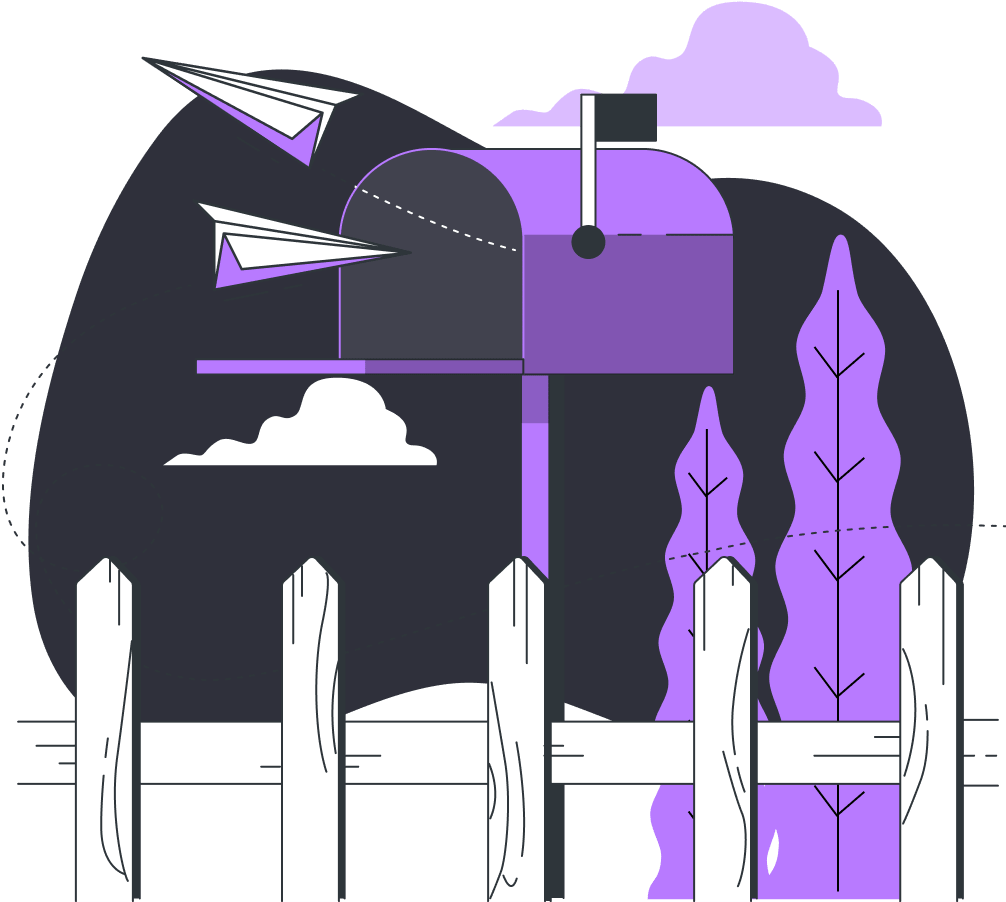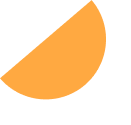Introduction
User Experience (UX) design is a critical aspect of creating digital products that resonate with users. It encompasses all aspects of the end-user’s interaction with a company, its services, and its products. For startups, small and medium-sized businesses (SMBs), bloggers, and non-profits, investing in good UX design can lead to higher engagement, increased conversions, and improved user satisfaction.
In this article, we will explore the 10 essential elements of UX design that can help you create a more effective and user-friendly digital experience. Whether you’re building a website, an app, or any other digital platform, understanding these elements will empower you to meet your users’ needs and expectations.
I. User Research
A. Importance of Understanding User Needs
User research is the foundation of effective UX design. It involves gathering insights about your target audience to understand their behaviors, needs, and pain points. By knowing your users, you can design solutions that truly resonate with them.
B. Methods of User Research
There are several methods to conduct user research, including surveys, interviews, and usability testing. Surveys can help you gather quantitative data, while interviews provide qualitative insights. Usability testing allows you to observe users interacting with your product, revealing areas for improvement.
C. Practical Tips for Startups and SMBs
For startups and SMBs with limited budgets, consider using online survey tools like Google Forms or SurveyMonkey to gather feedback. Conducting informal interviews with existing customers can also provide valuable insights without significant costs.
II. Information Architecture
A. Definition and Importance
Information architecture (IA) refers to the organization and structure of content within a digital product. A well-designed IA helps users navigate your site or app easily, finding the information they need without frustration.
B. Organizing Content Logically
To create an effective IA, categorize your content logically. Use clear labels and a hierarchy that guides users through your site. A well-structured sitemap can help visualize the relationships between different pages and sections.
C. Tools for Creating Information Architecture
Tools like MindMeister and Lucidchart can assist in creating sitemaps and flowcharts. Card sorting is another effective method to understand how users categorize information, helping you design a more intuitive structure.
III. Wireframing and Prototyping
A. Purpose of Wireframes and Prototypes
Wireframes and prototypes are essential tools in the UX design process. Wireframes provide a visual representation of your layout, while prototypes allow you to simulate user interactions. Both help in visualizing design concepts before full development.
B. Benefits of Early Testing
Testing wireframes and prototypes with real users can uncover usability issues early in the design process, saving time and resources in the long run. Early feedback allows for adjustments before the final product is built.
C. Recommended Tools
Popular tools for wireframing and prototyping include Sketch and Figma. These platforms offer user-friendly interfaces and collaborative features, making it easy for teams to work together.
IV. Visual Design
A. Importance of Aesthetics in UX
Visual design plays a crucial role in user experience. Aesthetically pleasing designs can enhance user engagement and create a positive first impression. Good visual design also helps convey your brand identity.
B. Key Visual Design Principles
Key principles of visual design include color theory, typography, and imagery. Choose a color palette that aligns with your brand and evokes the desired emotions. Use typography that is legible and complements your overall design.
C. Balancing Aesthetics and Functionality
While aesthetics are important, they should not compromise functionality. Ensure that your design choices enhance usability rather than detract from it. Conduct usability tests to find the right balance.
V. Usability Testing
A. Definition and Importance
Usability testing involves evaluating a product by testing it with real users. This process helps identify usability issues and areas for improvement, ensuring that your design meets user needs.
B. Methods of Usability Testing
There are various methods for usability testing, including remote testing, in-person testing, and A/B testing. Remote testing allows users to participate from anywhere, while in-person testing provides direct observation. A/B testing helps compare two versions of a design to see which performs better.
C. How to Conduct Usability Tests
To conduct usability tests, define your goals, recruit participants, and create tasks for them to complete. Observe their interactions and gather feedback to identify pain points and areas for improvement.
VI. Accessibility
A. Importance of Inclusive Design
Accessibility ensures that all users, including those with disabilities, can effectively use your digital products. Designing with accessibility in mind not only broadens your audience but also demonstrates social responsibility.
B. Key Accessibility Guidelines
Familiarize yourself with the Web Content Accessibility Guidelines (WCAG), which provide a framework for making web content more accessible. Key principles include providing text alternatives for non-text content and ensuring that all functionality is available via keyboard.
C. Tools for Testing Accessibility
Tools like WAVE and Axe can help you evaluate the accessibility of your website. These tools identify potential issues and provide recommendations for improvement.
VII. Mobile Responsiveness
A. Importance of Mobile-Friendly Design
With the increasing use of mobile devices for browsing, having a mobile-friendly design is essential. A responsive design ensures that your site looks and functions well on various screen sizes.
B. Key Principles of Responsive Design
Responsive design involves using fluid grids, flexible images, and media queries to create a seamless experience across devices. Prioritize mobile-first design to ensure that your site is optimized for smaller screens.
C. Testing for Mobile Responsiveness
Use tools like Website Planet to evaluate how well your site performs on mobile devices. Regularly test your site on different devices and screen sizes to ensure a consistent experience.
VIII. Loading Speed
A. Impact of Loading Speed on UX
Loading speed significantly affects user experience. Slow-loading pages can lead to high bounce rates and decreased user satisfaction. Users expect fast, responsive sites, and delays can result in lost opportunities.
B. Factors Affecting Loading Speed
Several factors can impact loading speed, including image sizes, server response times, and code optimization. Compressing images and minimizing HTTP requests can help improve performance.
C. Tools for Measuring and Improving Speed
Tools like Google PageSpeed Insights and GTmetrix can help you measure your site’s loading speed and identify areas for improvement. Implementing their recommendations can lead to a faster, more efficient site.
IX. Feedback Mechanisms
A. Importance of User Feedback
User feedback is invaluable for continuous improvement. It helps you understand how users perceive your product and what changes they would like to see.
B. Methods for Collecting Feedback
Consider using surveys, feedback forms, and user interviews to gather insights. Encourage users to share their thoughts and experiences, and make it easy for them to provide feedback.
C. Implementing Changes Based on Feedback
Prioritize feedback based on common themes and actionable insights. Create a plan to implement changes and communicate updates to your users, showing them that their input is valued.
X. Continuous Improvement
A. The Need for Ongoing UX Evaluation
UX design is not a one-time effort; it requires ongoing evaluation and adaptation. Regularly assess your product to ensure it continues to meet user needs and expectations.
B. Metrics to Monitor for Continuous Improvement
Monitor key metrics such as user engagement, conversion rates, and user satisfaction scores. Use analytics tools to track user behavior and identify areas for enhancement.
C. Creating a Culture of UX within Organizations
Encourage a culture of UX within your organization by involving team members in the design process and prioritizing user-centered design principles. Regular training and workshops can help keep the focus on UX.
Conclusion
In conclusion, understanding and implementing these 10 essential elements of user experience (UX) design can significantly enhance your digital products. From conducting user research to ensuring accessibility and continuous improvement, each element plays a vital role in creating a user-friendly experience.
As you assess your current UX, consider how you can implement these principles to better serve your audience. Whether you’re a startup, SMB, blogger, or non-profit, prioritizing UX will lead to more satisfied users and ultimately drive success.
If you have experiences to share or need assistance with your UX design, feel free to reach out. Your users deserve the best experience possible!